Donate to Riseup
Support radical alternatives!
Donate by:
Mail Credit Card Cryptocurrency
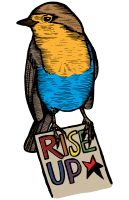
Riseup works tirelessly to create grassroots technology alternatives that address the communication needs of people and organizations working for social change. When you get a service from a corporation that doesn’t charge you, chances are that the money comes from extensive surveillance. Riseup, on the other hand, relies on donations by users like you who believe in supporting democratic alternatives.
For more information about Riseup, you can meet our members and check out our project areas. Riseup is a registered nonprofit under section 501(c)(4) of the US Internal Revenue Code.
Donations to riseup.net are not tax-deductible. If you would like to make a tax-deductible donation (US), you can contribute to our sister organization, Riseup Labs.
If you are a programmer, you can support Riseup by writing code.
Suggested contribution
- Individuals: We ask that individuals with email accounts or owners of lists give monthly or yearly. If you are broke, live in the global South, or live somewhere with a devalued currency, we don’t expect you to give. This means that those with money in the global North should contribute extra as an act of solidarity. If you are unsure how much to contribute, might we suggest $5-$15 a month? If you can do more, please do!
- Groups: We rely on organizations with email accounts or lists to contribute. It is especially essential for organizations with big mailing lists to contribute, as such lists are costly for us to provide. As a rough guideline, we ask that organizations annually contribute at least 1% of their annual budget–this is a $100 a year donation for an organization with an annual budget of $10,000.
If you have a big list with over a hundred subscribers or with high traffic and lots of archives, increase the suggested donation amount several fold.
Please consider donating more if you can afford it. Any money left over after we have met our basic expenses gets folded back into providing service to more users. If you are making a large donation (thank you!), then please consider sending a check or money order through the mail–online payment systems take a cut of about 3%.
All financial decisions by the Riseup Collective are made using the consensus process by collective members.
Donate by mail
Make cheques or money orders payable to “Riseup Networks” and send them here:
Riseup Networks
PO Box 3027
Lacey, WA 98509 USA
We also happily accept wads of crumped up currency.
**NOTE: Do NOT send cheques from outside of the US! We cannot deposit them!
Unfortunately, we don’t have the labor to send you a letter of thanks when we receive your donation. Please know that we are so incredibly grateful: your support is our lifeblood and makes all our hard work possible. We love you for putting your money where your values are!
Exception: We are required by law to annually report the identity of any donor who gives more than $5,000 USD.
Donate by credit card
Paypal
Paypal क्रेडिट कार्ड स्वीकार करता है और आवर्ती दान का समर्थन करता है (दान आवर्ती के लिए, एक Paypal खाते की आवश्यकता होती है)।
आवर्ती दान
To create a recurring payment, please enter your preferred donation and check the "Make this a monthly donation" box.
Paypal: Donate in $ USD Donate in € EUR Donate in $ CAD Donate in £ GBP
एक समय दान
Liberapay
Liberapay
Donations made via Liberapay can be by credit or debit card (Visa, MasterCard, American Express), or by direct debit of a Euro bank account (for donations in Euro only). Donations through Liberapay can be one-time or recurring. Liberapay is a non-profit subscription donation and payment service based on free software.
Liberapay: Donate
Donate cryptocurrency
Bitcoin
 Bitcoin (BTC)
Bitcoin (BTC)
Bitcoin एक विकेन्द्रीकृत peer-to-peer इलेक्ट्रॉनिक क्रिप्टो-मुद्रा है। Bitcoin भी विदेशी पैसा भेजने के लिए एक तरह से मुक्त है। अगर आप riseup पैसा भेजने के लिए Bitcoin का उपयोग करना चाहते हैं, हम एक नया, अद्वितीय Bitcoin पता उत्पन्न करेंगे आपके दान हेतु। नए Bitcoin पते का उपयोग करने के लिए नीचे दिए गए बटन पर क्लिक करें।
आवर्ती दान
Then click the Generate button on our page below (where it says "Grab a new address"), use that address in the To box in Coinbase.
If you know a better way to do this, please let us know!
एक समय दान
| Grab a new address | You can use the address you generated to send us bitcoin. |
Zcash
 ZCash (ZEC)
ZCash (ZEC)
Zcash is a cryptocurrency featuring optional user anonymity, optional transaction amount anonymity, and low transaction fees. We accept donations via a public, unshielded t-address. You may donate to this address from either a public t- or shielded z-address, but please note that your identity and transaction amount will only be hidden from your egress if you send your donation from a z-address.
Monero
 Monero (XMR)
Monero (XMR)
Monero is a cryptocurrency similar to Bitcoin, with a focus on private and censorship-resistant transactions.
Ethereum
 Ethereum (ETH)
Ethereum (ETH)
Ethereum is a decentralized, smart contract system. Ether is the native cryptocurrency of the platform. Ethereum intends to cut its energy costs significantly.
Bitcoin Cash
 Bitcoin Cash (BCH)
Bitcoin Cash (BCH)
Bitcoin Cash a hard fork of Bitcoin. Bitcoin Cash is not Bitcoin. If you send Bitcoin to a Bitcoin Cash address, the money will be lost forever.
Frequently Asked Questions
How do I donate in currencies other than USD or EUR?
First of all, if you live outside the US, please consider supporting a local tech collective in your area. If you want to send us a donation, here are a few options:
- If you have a credit card, you can use the online donation link above. You can also use paypal, if it is supported in your country.
- You can send us cash in any currency in the mail to our PO Box. People do this all the time.
- You can donate using cryptocurrency.
How do I donate anonymously?
You have two options:
- Send cash to the address listed above.
- Or use a cryptocurrency. Monero and Zcash are anonymous. For Bitcoin, you need to do a bit of work if you want to ensure strong anonymity with Bitcoin.
How do I cancel recurring payments?
Here’s how to cancel your subscription through paypal.com:
To cancel a subscription, follow these steps:
- Log in to your PayPal account.
- Click Settings gear icon.
- Select Preapproved Paymets under Payment settings.
- Select the merchant whose agreement you want to cancel and click Cancel.
- Click Cancel Profile to confirm your request.

